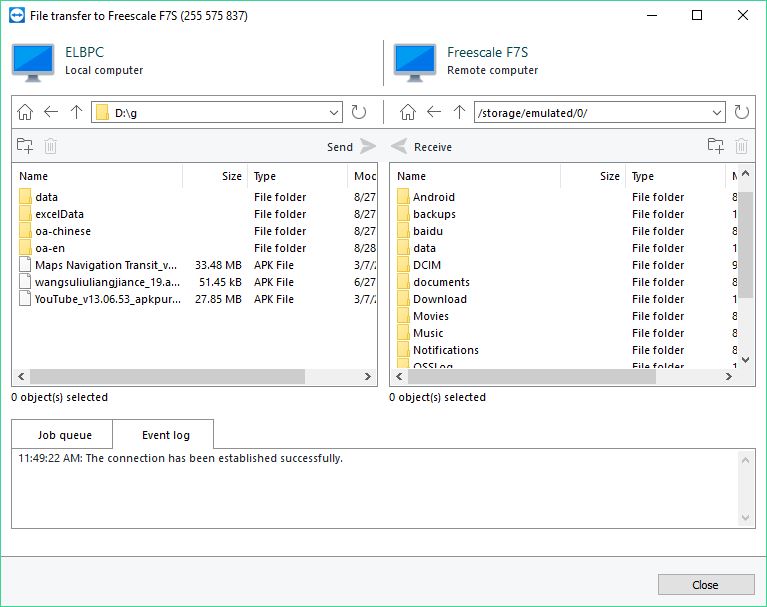The tablet scanner has built-in TeamViewer for remote connection.
1. If you want to have our support team or someone else to connect into your scanner. You need to you have scanner ready to connect:
1) Engable and connect your scanner into Internet by Wifi or wired network
2) Find Remote quick support by start QuickSupport from scanner desktop or FCAR diagnosis --> Remote
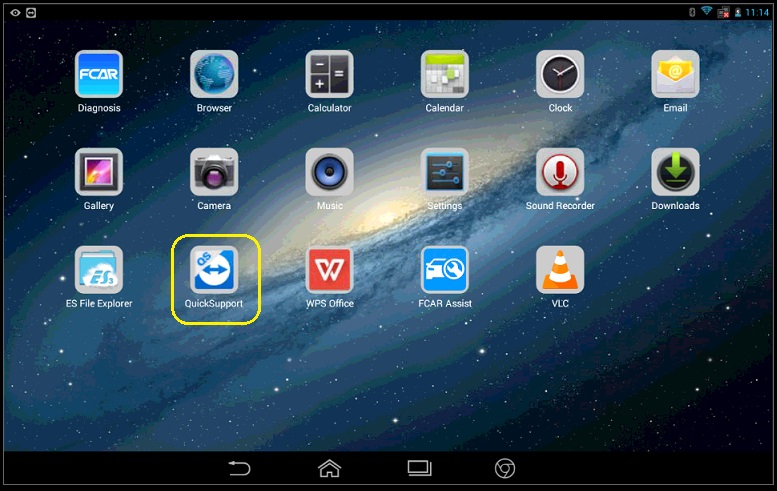
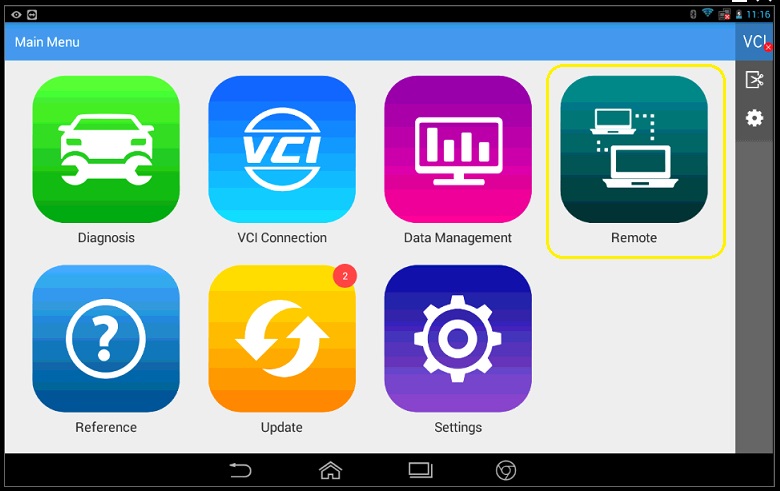
You need to get your ID: 123 456 789 to the person want to connect into your scanner
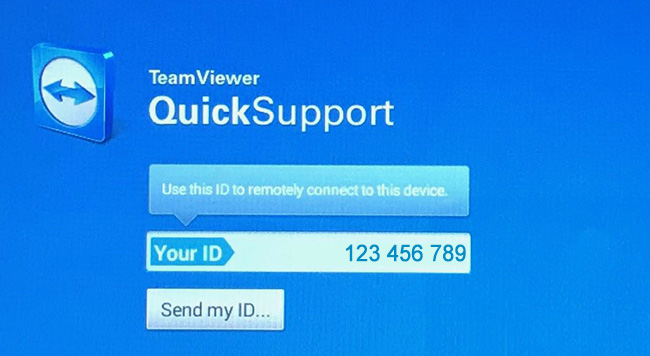
When the remote computer connect into your scanner, your scanner screen will have choice to accept or deny the remote connection request
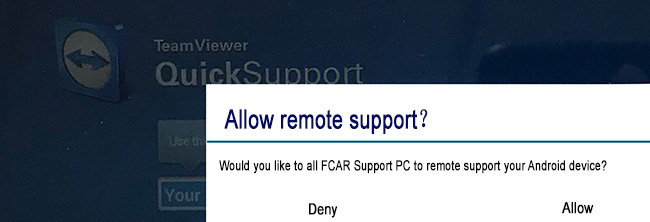
2. If you want to connect into remote scanner, you will have TeamViewer to be installed on your PC or device
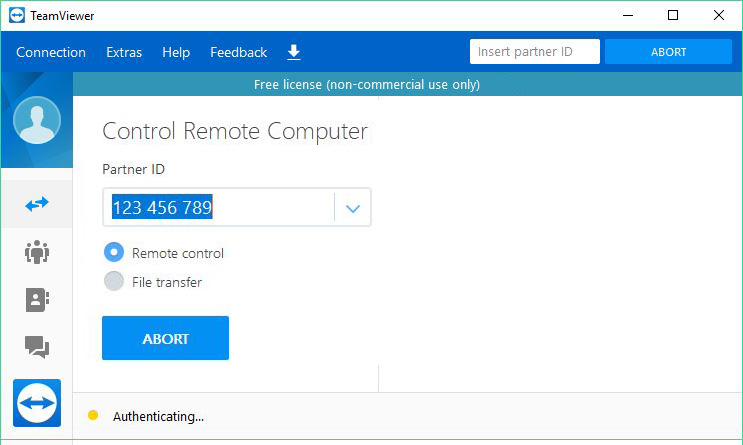
Once you get permission to remote into a scanner, you can do everything on the scanning including diagnose a vehicle or troubleshoot. The people on the scanner will be watching your screen too.
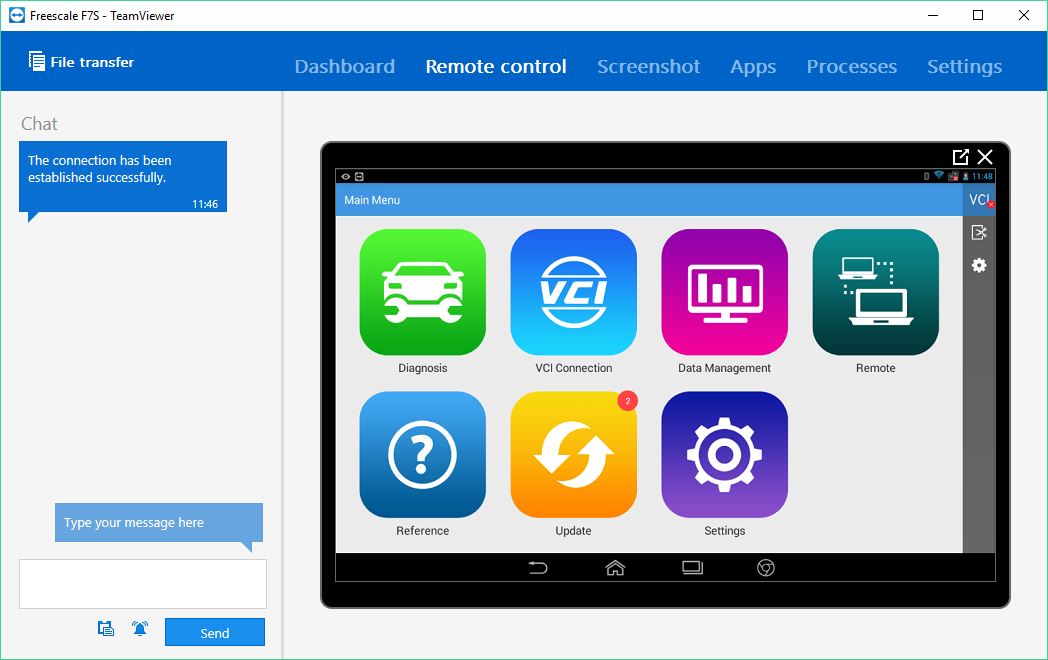
Also TeamView will be able to transfter file between your pc and the scanner.