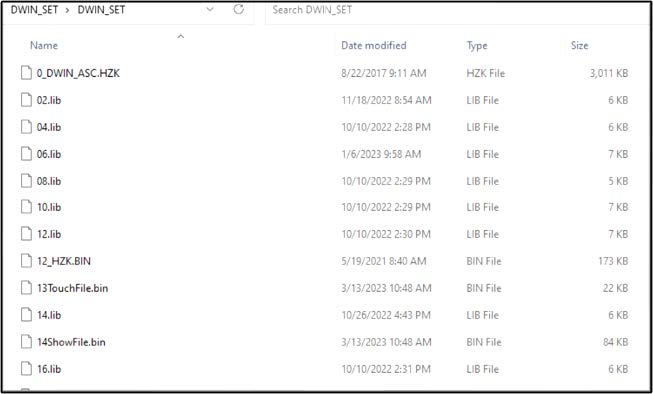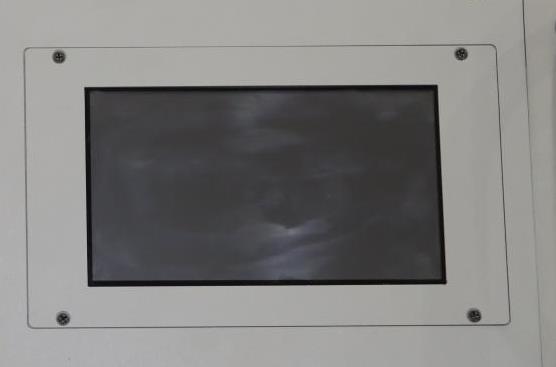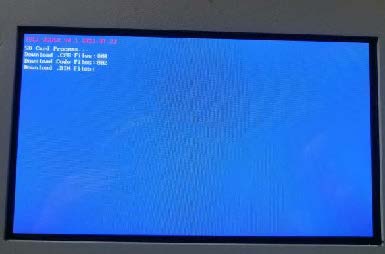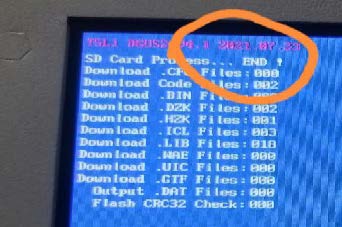The following update will fix bugs: 1) Serial number start from 2207, 2) The key does popup in manual charge to put capacity in LBS setting 3) Tank filling shows "Exceed limit"
Software update instructions:
- Find a pc to download update software from here: DWIN_SET.zip (Right click and Save As
|
- SD card and USB adapter are included in the machine, plug it into PC where you download already. And extract the zip file (DWIN_SET.zip) into sd card drive. If you check SD card, it should have a folder call “DWIN_SET”
|


- And extract the zip file into sd card folder with folder called: Dwin_set. Eject SD card from pc
|
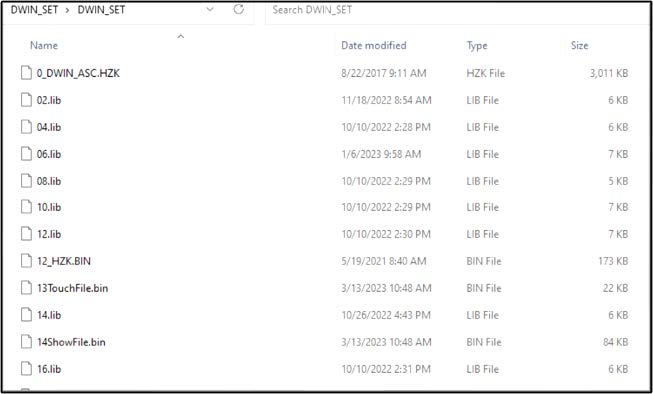
- Power off AC service machine and disconnect the power plug from power source
|
- Remove four Phillip screws on touch screen panel, and carefully remove the screen panel. Plug micro SD card into the card slot.
|
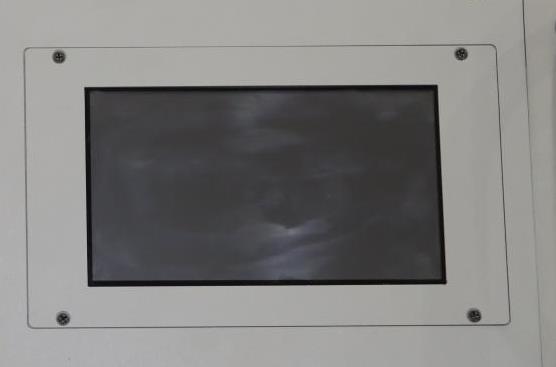

- Power on AC machine, the screen will be showing software update interface. It will automatically make software update. Once the upgrade process finished, it will show SD Progress status: END.
|
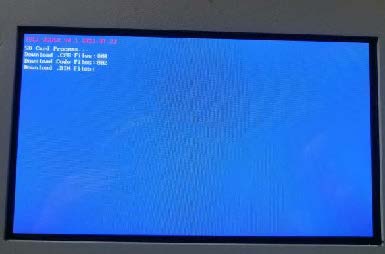
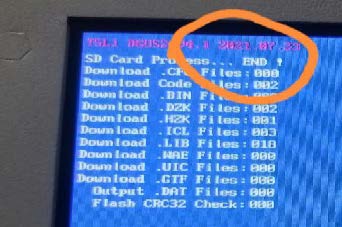
- Power off AC machine and disconnect power cable from power source. Remove SD card from screen board.
|

- Install touch screen panel back to correct position and screws all the screw. The update progress is done.
|
***If this software update still show "Refrigerant volume will exceed limitation with the value set" in Tank Fill, please click this link instruction to reset.